Skip to main content
How To draw a wiring diagram
To draw a wiring diagram, you can use an electrical diagram software such as EPLAN Electric P8, AutoCAD Electrical, or SolidWorks Electrical. These software provide you with symbols, tools, and templates to create your own wiring diagrams. You can also import or export your diagrams to other formats or software. Here are some steps to follow:
- Open a new project in your software and choose the type of diagram you want to create. You can also use an existing template or modify a sample diagram.
- Add the components you need for your diagram from the symbol library or the catalog. You can drag and drop them on the drawing area or use the insert command. You can also customize the properties and appearance of each component.
- Connect the components with wires using the wire tool or the connect command. You can also use the auto-routing feature to automatically create the optimal wire paths. You can adjust the wire length, color, and thickness as needed.
- Label the components and wires with names, numbers, or codes using the text tool or the label command. You can also add comments or notes to explain the logic or function of each part of the diagram.
- Check the diagram for errors using the validation tool or the check command. The software will highlight any mistakes or inconsistencies in your diagram and suggest corrections. You can also ask a colleague to review your work.
- Save and export your diagram in your preferred format using the save or export command. You can also print or share your diagram with others.
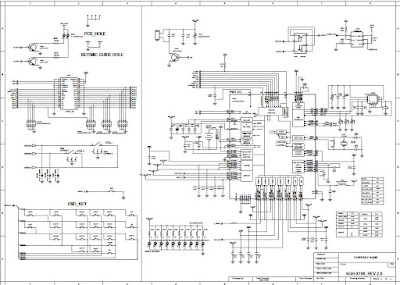
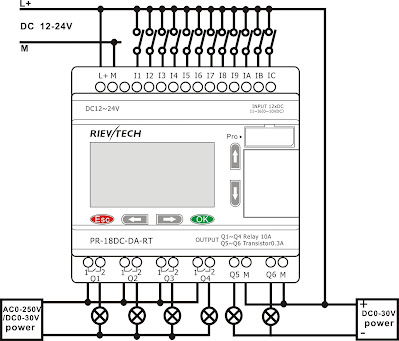
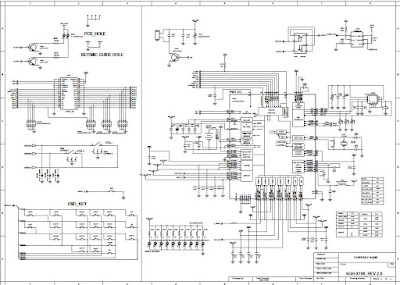
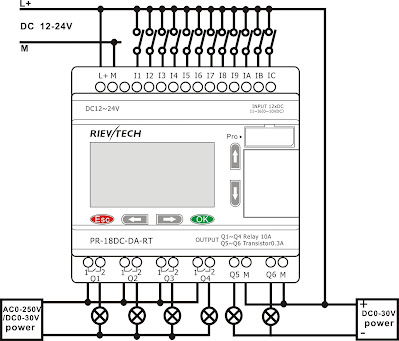
Comments
Post a Comment